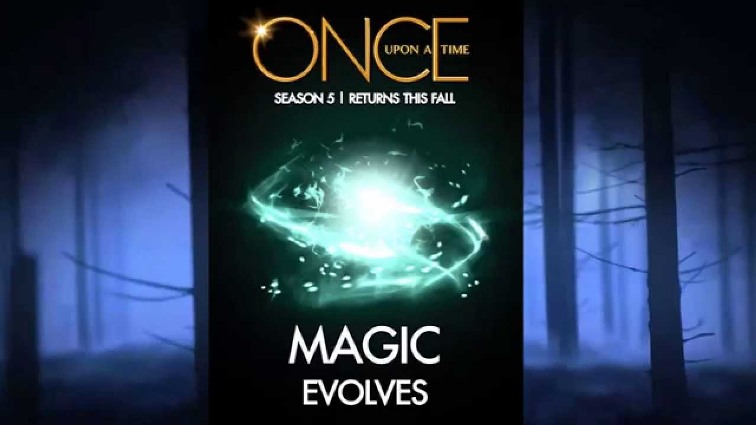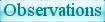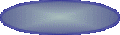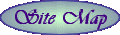The very last button in the bottom row will switch the editors. Which editor to use depends on your own preferences.
Code Editor:
When a "Close Tags" button appears just before the editor toggle, then you'll be able to see the code in your Reply box.
For example:
you would see
Text Editor:
When a square button for removing text formatting appears just before the editor toggle, then you'll see the result of the code immediately in your Reply box.
For example:
you would see
You can toggle the editor back and forth without losing your text. However, if you are including html code in your post toggling the editor mode may erase it.
This can also be done from the Quick Reply box.
In some browsers, like certain versions of Google Chrome, this button may not appear. In this case, you will be using strictly Code Editor.
Code Editor:
When a "Close Tags" button appears just before the editor toggle, then you'll be able to see the code in your Reply box.
For example:
you would see
- Code:
[b][color=cyan][u]Text[/u][/color][/b]
Text
Text Editor:
When a square button for removing text formatting appears just before the editor toggle, then you'll see the result of the code immediately in your Reply box.
For example:
you would see
and not the code, similar to typing a word document.Text
You can toggle the editor back and forth without losing your text. However, if you are including html code in your post toggling the editor mode may erase it.
This can also be done from the Quick Reply box.
In some browsers, like certain versions of Google Chrome, this button may not appear. In this case, you will be using strictly Code Editor.